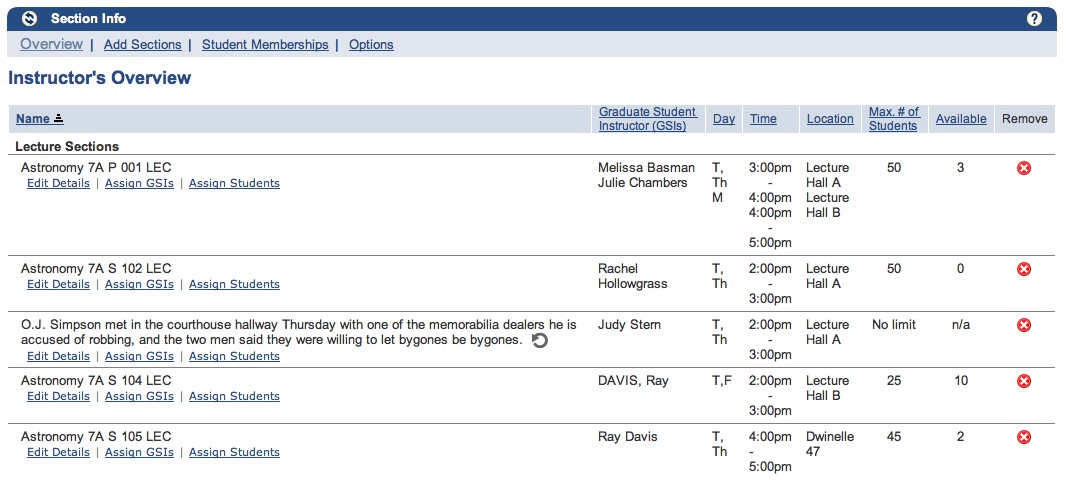Metadata
- Source
- FLUID-1621
- Type
- Sub-issue
- Priority
- Minor
- Status
- Closed
- Resolution
- Won't Fix
- Assignee
- N/A
- Reporter
- Joseph Vernuccio
- Created
2008-09-25T15:55:39.000-0400 - Updated
2011-01-06T12:45:55.901-0500 - Versions
-
- 0.5beta1
- 0.5
- 0.6beta1
- 0.6
- 0.7
- 0.8
- 1.0
- 1.1
- 1.1.1
- 1.1.2
- 1.2
- Fixed Versions
- N/A
- Component
-
- Inline Edit
Description
When editing separated text into the inline edit field number 3 only, the first field creates a spacing issue. This issue only seems to be present when you enter large number of characters with gaps into the third inline edit text field.
Steps to reproduce:
1. Open URL: http://build.fluidproject.org/fluid/sample-code/inline-edit/section-info/section-info.html
2. Using the mouse, select the third (middle) inline edit text field.
3. Edit the text with a large number (e.g. 1000 characters) of characters with gaps between
4. Using the mouse, select on black spot outside the editable text field.
Results:
- The first editable text field will now have a large gap in the field.
Environments
FF2, FF3, Opera 9.6, Safari 3.2 (Mac OS 10.5)
Safari 3.2 (Mac OS 10.4)
FF2, FF3, IE6, IE7, IE8, Opera 9.6 (Win XP)
FF3, IE7, IE8 (Win Vista)
IE6 (Win 2000)
Comments
-
Joseph Vernuccio commented
2008-09-25T15:57:17.000-0400 screenshot-1 shows an example of the spacing/break that occurs after only editing inline edit field 3 with large separated characters.
-
Justin Obara commented
2008-10-30T16:14:11.000-0400 This is likely caused by the other cells constricting and forcing their content to display on additional lines.
-
Jonathan Hung commented
2011-01-06T12:45:55.898-0500 This demo has been removed and is likely a styling issue. Closing.