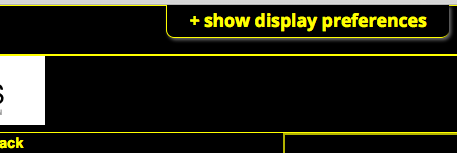Metadata
- Source
- FLUID-4991
- Type
- Bug
- Priority
- Minor
- Status
- Closed
- Resolution
- Fixed
- Assignee
- N/A
- Reporter
- Justin Obara
- Created
2013-04-26T14:25:50.644-0400 - Updated
2016-04-18T10:42:50.840-0400 - Versions
-
- 1.5
- Fixed Versions
- N/A
- Component
-
- Prefs Framework
- UI Options
Description
Steps to reproduce:
1) Open the UIO demo: http://build.fluidproject.org/infusion/demos/uiOptions/
2) Open the Preferences panel and change the contrast theme to Yellow on Black
3) Notice that the shadow around the "Hide" button hasn't changed colour. It shows up as a glowing outline.
The proper behaviour should be to remove the shadow completely when in a contrast theme.
Environments
Chrome, Safari, FF
Comments
-
Justin Obara commented
2013-04-26T14:27:58.788-0400 "screen-shot.png" shows the shadow not changing colour with the theme.
-
Justin Obara commented
2015-06-15T10:17:34.895-0400 Maybe the shadow effect should just be removed in the contrast themes.
-
sparsh paliwal commented
2016-03-02T16:00:29.070-0500 @Justin https://drive.google.com/file/d/0B3GzDUy0ulh-b0hwVDloXzZoa3c/view?usp=sharing
As the screenshot provided here is not working I tried it myself, I found that shadows around the hide/show tabs themes are changing properly on changing themes also when the theme is yellow on black, it changed the color accordingly. I have seen it in the uiOptions demo. As is in the screenshot I have linked. -
Justin Obara commented
2016-03-03T08:47:48.730-0500 sparsh paliwal thanks for adding the screen shot. I think the issue is fairly subtle and it may not be immediately obvious because the borders are changing colours. However if you look at the span containing the buttons, it has the class "fl-prefsEditor-buttons", the box-shadow doesn't change colour. I've lowered this to a minor issue though, because your screenshot suggests that it's fairly imperceptible.
-
Jonathan Hung commented
2016-03-08T10:04:22.334-0500 Updated screenshot.
-
Jonathan Hung commented
2016-03-08T10:10:46.774-0500 Pasted the wrong demo link originally. It should be: http://build.fluidproject.org/infusion/demos/uiOptions/
-
Arnold Tagne commented
2016-03-09T08:48:52.523-0500 Thanks for the new image @Jonathan Hung. I will start by this issue since I can't assign an issue to myself.
-
Blagoj Dimovski commented
2016-03-13T18:30:37.245-0400 @Awesome Arnold,
Are you working on the bug? I think I could work and fix it. -
Arnold Tagne commented
2016-03-14T08:15:23.203-0400 @Blagoj Dimovski. Go on and fix it
-
Blagoj Dimovski commented
2016-03-14T19:30:47.548-0400 @Awesome Arnold, @Justin Obara, I think I've fixed it, I've just pushed commit to master branch.
-
Arnold Tagne commented
2016-03-17T06:02:46.560-0400 Hi @Blagoj follow the link below on how to contribute to infusion.
https://wiki.fluidproject.org/display/docs/Contributing+Code+To+Infusion#ContributingCodeToInfusion-ChooseorcreateanissueinJIRAThen fill out the Fluid CLA and send it to @Justin Obara. https://wiki.fluidproject.org/display/fluid/Fluid+Licensing You can ping @Justin Obara in the IRC channel (Justin_o) if you have more questions on that.
-
Blagoj Dimovski commented
2016-03-19T18:00:49.906-0400 @Awesome Arnold, Thanks for the help, I did everything, I just need only to send the signed Fluid CLA, when @Justin Obara is online.
-
Cindy Li commented
2016-04-18T10:42:45.945-0400 The pull request https://github.com/fluid-project/infusion/pull/700 has been merged into the master branch at e06b8fd915e8528107d08690c9b711bd74b01257