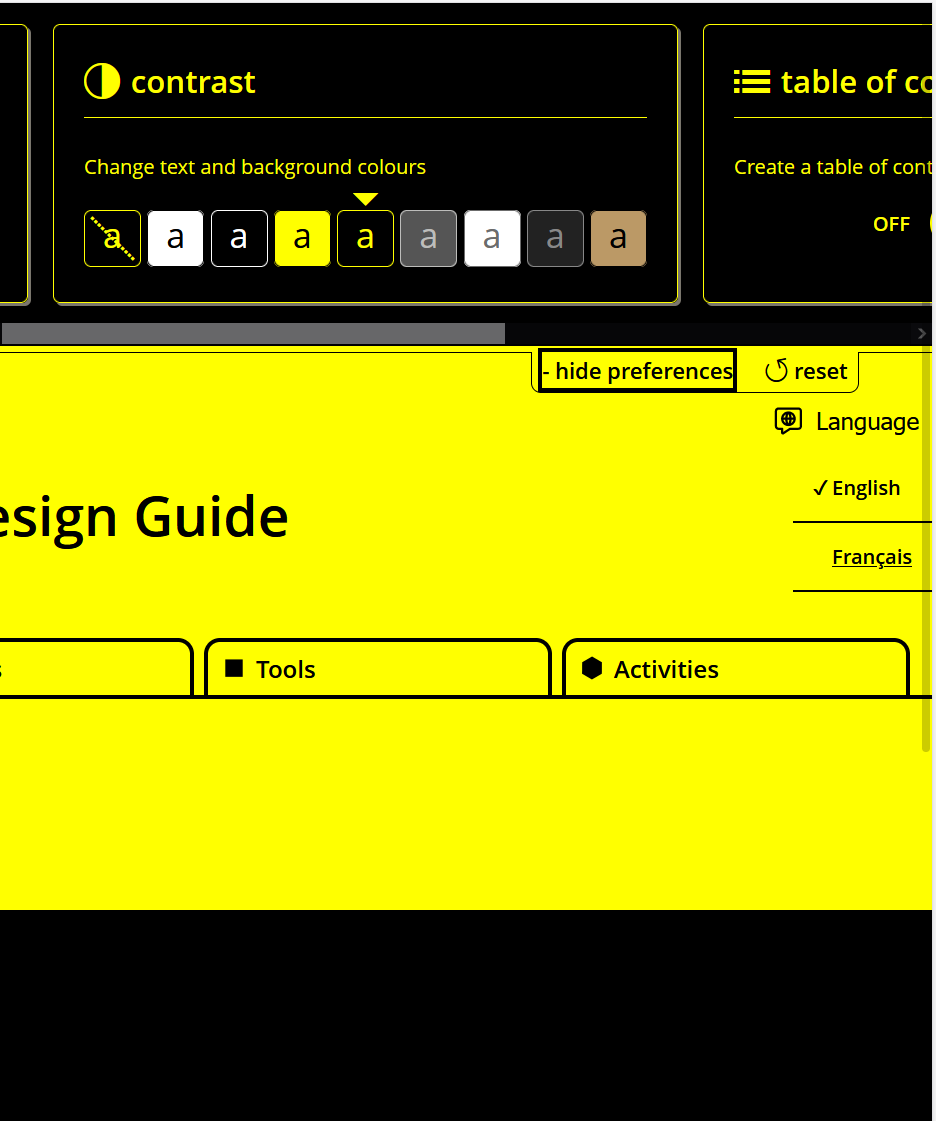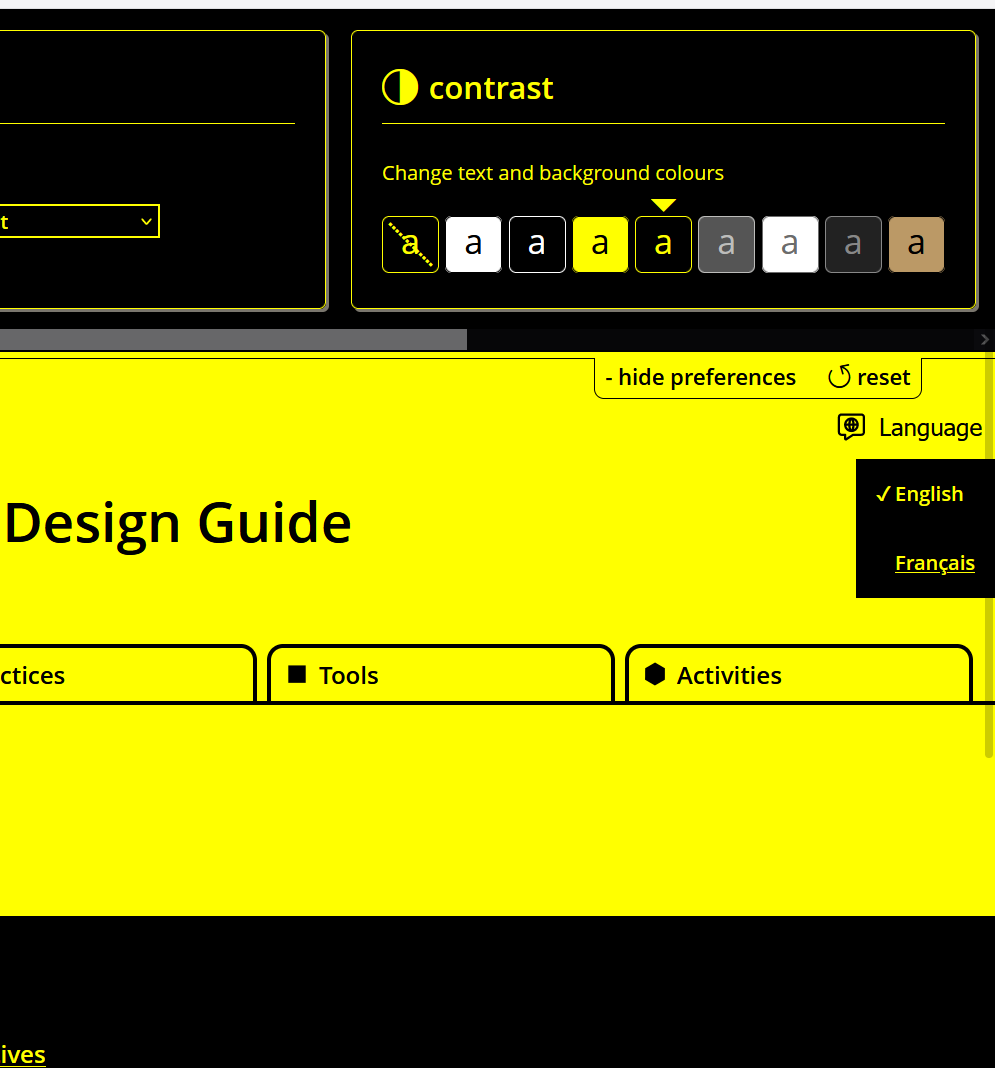Metadata
- Source
- FLUID-6693
- Type
- New Feature
- Priority
- Major
- Status
- Open
- Resolution
- N/A
- Assignee
- N/A
- Reporter
- Jonathan Hung
- Created
2021-10-22T13:58:48.450-0400 - Updated
2021-10-22T13:58:48.450-0400 - Versions
- N/A
- Fixed Versions
- N/A
- Component
-
- UI Options
Description
Provide a way to use default contrast theme colours on child containers whose parent has the fl-inverted-color class applied. This effectively reverses the inverted colour for that sub container.
This is particularly useful to make child containers stand out against an inverted container.
For example:
<header class="fl-inverted-color">
<h1>Hello World</h1>
<button>Menu</button>
<ul class="fl-default-color">
<li> This menu</li>
<li> is not</li>
<li> inverted</li>
</ul>
Screenshot 2021-10-22 135558.png
Shows current fl-inverted-color behaviour. The header is inverted colour and the menu inside lacks contrast with the inverted background.
Screenshot 2021-10-22 135617.png
Shows desired behaviour with the menu using the default contrast style while its parent container (the header) is inverted.